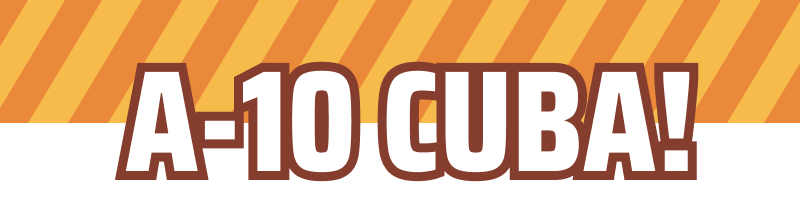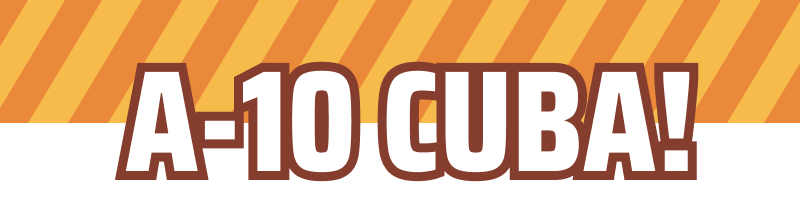A-10 Cuba has been long forgotten and left to die in the world of Abandonware!
One of my all time favorite games left to die :( **Sniff
However, fear not as this page is an attempt to keep it going on newer versions os OSX now and into the future.
(hopefully - with Apple silicone around the corner who knows...).
As of this writing I have A10 Cuba running in Big Sur 11.0 Beta.... perfectly!
Checkout
Steve Russillo's Hog Heaven for other A10 Cuba info and instructions on how to play etc.